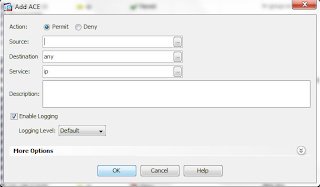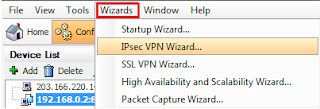
2) Choose Remote Access and check box on for Split Tunnel and choose interface where client connect to and Click Next.
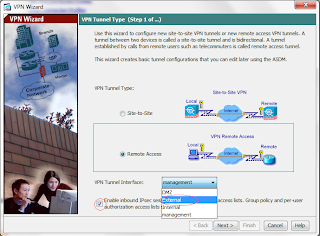
3) Next
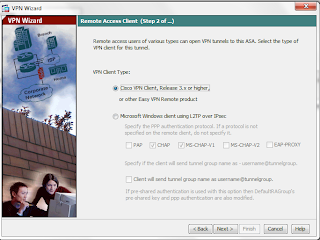
4) Key in PSK key and Tunnel Group Name and Next.
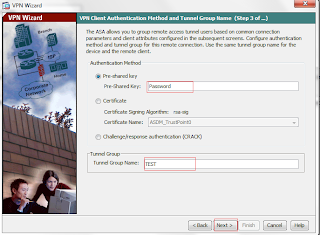
5) Click Next
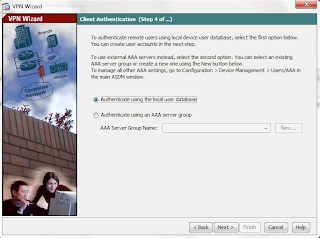
6) Create user account to access TEST tunnel. < user1, pwd- 123 >
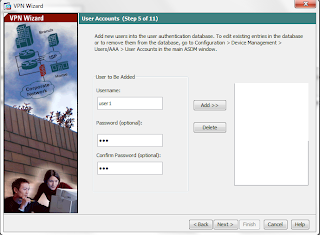
7) Choose Pool name or Can add new pool name for distributing IPs to VPN clients after tunnel established.
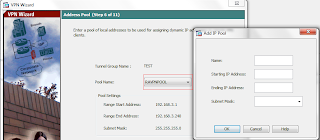
8) Assign DNS server IPs
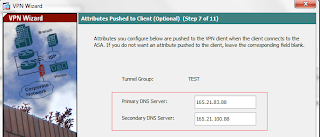
9) Next
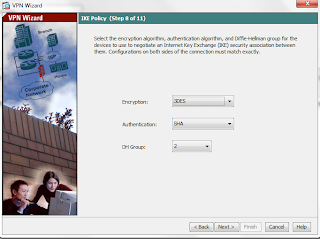
10) Next
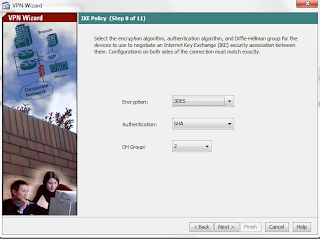
11) Check split tunnel if allow VPN user to access internet from their own internet line. Choose inside interface and add inside network range for Nat translation
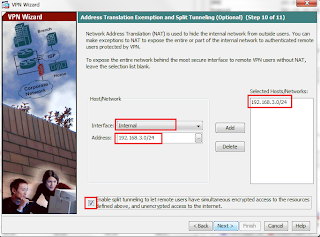
12) Finish
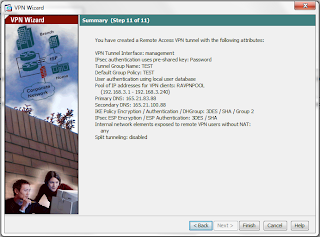
Adding Rules for VPN
1)
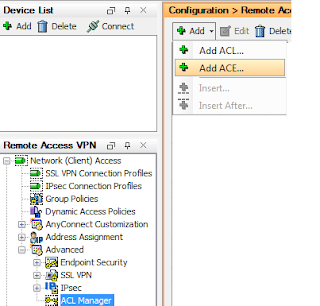
2) Put VPN network range in Source. Eg.RAVPNPOOL RANGE ( 192.168.3.0/24 )