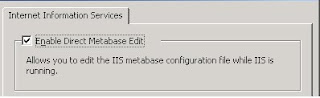
2) Find the metabase.xml file located in C:\windows\sytem32\inetserv and open the file in Notepad.
3) Search for AspMaxRequestEntityAllowed and increase the value. The default value is 204800 (200K). Setting the value to 1000000 will allow 1 MB file uploads.
You may now wish to uncheck the IIS property called "Enable Direct Metabase Edit".
To increase the file download size limit, repeat all steps above but in Step 3 find the parameter called AspBufferingLimit. The default download limit is 4MB.
No comments:
Post a Comment